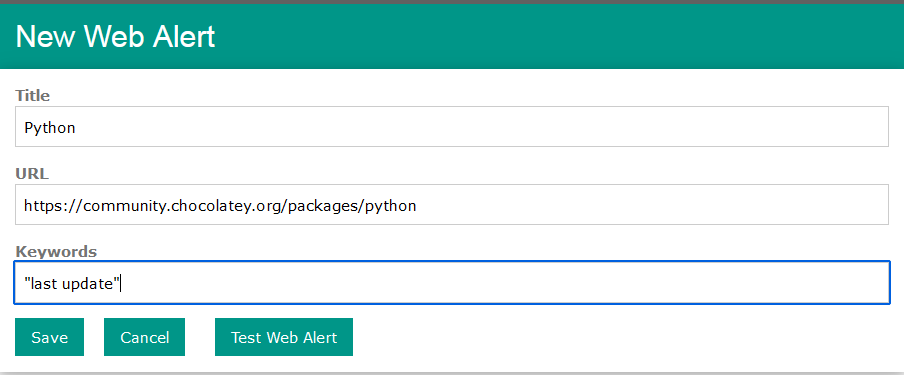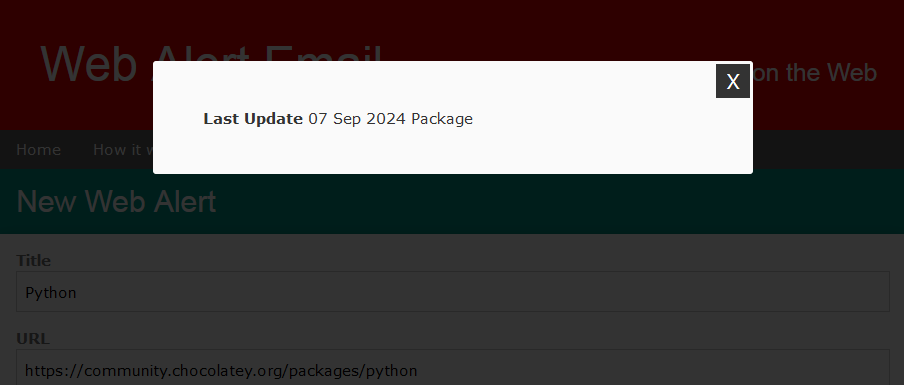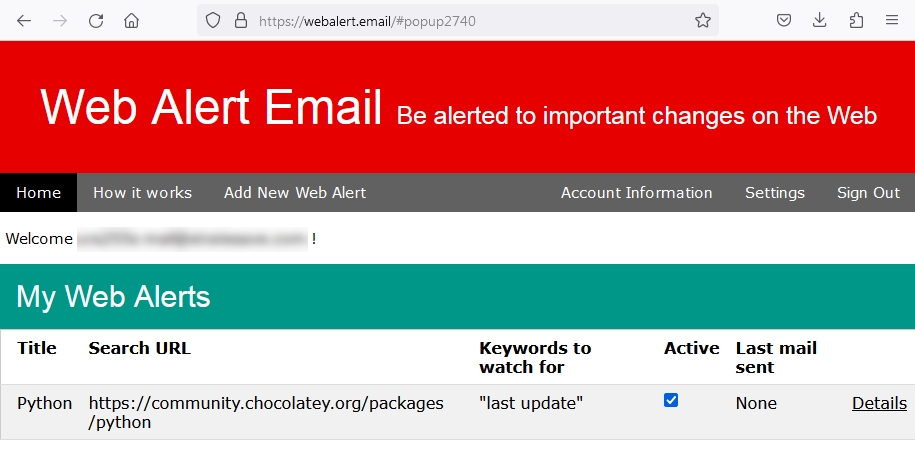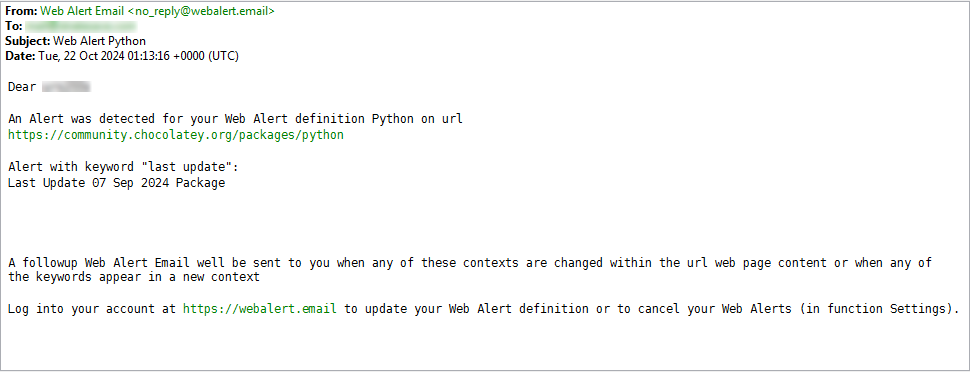How it works
This service allows you to track web pages for changes based on your keywords.
You will be sent an Alert Email, when your defined keyword or keywords show up or appear in a new context (the few words following) since previous Alert.
How to use
Setup your account defining your username, Email-address and password. After signing in, use the Add New Web Alert function to define your desired alerts.
Pressing the Test Web Alert-button shows the recognized keywords with their context (the few words following) within the URL webpage. When any of these change, or when a new appearance of a keyword shows up on the URL webpage,
an Alert Email will be sent to your defined Email address.
The defined Alerts are shown in a list
Once a keyword shows up on the defined website or appears in a changed context, you will receive an Alert Email
Keyword syntax
All keywords are case insensitive. keyword abcd also matches for AbCd
keyword
The most simple case. You'll be sent an Alert Email when the keyword (or Keyword or kEyWoRd) appears on the URL in a new or changed context.
keyword1 keyword2
An Alert Email will be sent, if either keyword1 or keyword2 appear in a new or changed context. This can be extended to keyword3 etc.
"word1 word2"
This will be seen as one keyword. They must appear exactly one after as shown word2 after word1.
word1 .. word2
word1 must appear with word2 following shortly after, for the combination to be counted as a match.
word1 .. word2 .. word3
word1 must appear with word2 and word3 following shortly after, for the combination to be counted as a match.
word1 \ word2
word1 must appear without word2 following within the next few words, to be counted as a match.
word1 .. word2 \ word3 \ word4
word1 must appear with word2 following within the next few words, but with neither word3 nor word4 following nearby.
keyword1 | keyword2 | keyword3
An Alert Email will be sent, if either keyword1 or keyword2 or keyword3 appear in a new or changed context. This has the same effect as: keyword1 keyword2 keyword3
John .. doctor \ "New green valley" | xyz .. butter .. "soja milk" \ fat
A more complicated example: The Web URL will be watched for John which must be followed withing few words by doctor, but not by the wording "new green valley".
Also searched is the word xyz, followed by butter and "soja milk", but not by fat.
Can I be alerted on any changes of a web page?
webalert.email service does not remember entire webpages. You need to define a keyword, or possibly several keywords,
which are likely to pop up on the webpage or will be shown under a new or changed context,
meaning the few words following the keyword. When the environment of any of the defined keywords change, you will be alerted.
A typical keyword can be the name or main subject of the web page. This is likely to show up within new or changed context if there are significant changes on the
web page.
Real use examples
URL: https://community.chocolatey.org/packages/python Keywords: "last update"
Sends alert when a new release of python comes out on Chocolatey. Works similarly for other software packages.
URL: https://github.com/python/cpython/tags Keywords: Tags \ Tags \ Github
Sends alert when a new release of python appears on GitHub. Works similarly for other software.
URL: https://github.com/TeamNewPipe/NewPipe Keywords: Releases .. Latest
Sends alert when a new release of NewPipe appears on GitHub. Works similarly for some (not for all) other software.
URL: https://www.libreoffice.org/download/download-libreoffice Keywords: libreoffice .. "release notes"
Sends alert when a new release of LibreOffice appears on LibreOffice website.
URL: https://en.wikipedia.org/wiki/Redox_(operating_system) Keywords: Latest
Sends alert when a new release of Redox OS is announced on Wikipedia. Works similarly for other software.
URL: https://cve.mitre.org/cgi-bin/cvekey.cgi?keyword=log4j2 Keywords: Description Alternate Keywords: log4j2
Sends alert when a CVE (known vulnerability) concerning log4j2 Software library is published. Works similarly for other software.
URL: https://www.nasa.gov/news/all-news/ Keywords: Voyager
Sends alert when a news article about Voyager mission is published on NASA website.
URL: https://feeds.npr.org/1007/rss.xml Keywords: laser
Sends alert when a news article about laser appears on the NPR science RSS newsfeeder.
How to stop receiving Emails
In the function Settings, the account can be set Inactive, where Alert Email messages will not be sent.
From function Settings, there is also a link to Cancel account-page, where the account can be removed.
Limitations
JavaScript will not be executed. Page content which is dynamically loaded through JavaScript/Ajax will not be checked. Therefore this service does not work for all web pages.
URL webpages are checked once per day. This limits reaction time to changes in webpages.
Terms of Service
This service is provided "As is", without any warranties of any kind. The service provider shall not be accountable for any kind of damage resulting directly or indirectly from the use of this service.
Including, but not limited to, that there is absolutely no guarantee that a defined Alert Email will be delivered or will be delivered in time as specified or expected. This service must not be relied on for important or critical needs of being alerted.
By using this service, you agree to be sent Emails, primarily for Web-Alerts, but also other organizational Emails, for example when there is a request for password reset outstanding.
The Web Alert Emails can be turned off in the function Settings by setting the account Inactive. The account can be canceled (removed), by following the indicated link from function Settings.
The Web Alert Email service may close any user account for what it judges as unappropriate usage, for any other reason or for no reason, anytime without giving any warning.
The Web Alert Email service may be interrupted or terminated anytime, without giving any warning.
The privacy of your Email-address, of defined Alert definition entries and of other information cannot be guaranteed. The Web Alert Email service has no intentions to forward stored user or logging information to anyone.
Still it cannot be ruled out that stored user or logging information are being acquired by third parties.
There is no guarantee about the safety of your login password. You must use a strong password, and the password must not be shared with any other individual. The same or a similar password must not be used for
any other online or offline access.
Contact